CI/CD For Project Onboarding
Boost project onboarding with CI/CD through best practices for efficient and reliable software development.
What is CI/CD?
Continuous Integration (CI) and Continuous Deployment (CD) are development practices that enable developers to deliver code changes more frequently and reliably, improving software quality and speed of delivery. They are core elements of modern Agile and DevOps practices.
- Continuous Integration (CI): Developers frequently merge code changes into a central repository. These merges are automatically tested to catch and rectify errors swiftly.
- Continuous Deployment (CD): Code changes that pass the CI phase are automatically deployed to the production environment, making the updated software available to users quickly.
There are also some systems that use a step in between these two stages, known as Continuous Delivery. In Continuous Delivery, code changes are automatically tested and prepared for a release to production. However, an explicit action (usually a manual approval) is required to push the changes to production. This offers a bit more control to ensure that nothing goes live without a final check.
By integrating and deploying frequently, you can address bugs and add features more rapidly, improving your software and meeting your customers' needs more effectively. CI/CD also requires a solid suite of test cases since automated tests will be run every time changes are integrated, ensuring that software doesn't reach users until it has been verified to function as expected.
Benefits of continuous integration
Continuous Integration (CI) and Continuous Deployment (CD) are key practices in modern software development, especially in environments that follow Agile, DevOps, or similar methodologies. Here are some of the major benefits of these practices for software developers:
- Better Code Quality: CI leads to more robust code by enabling frequent integrations and testing.
- Rapid Issue Identification and Resolution: Regular testing allows quick detection and repair of code defects.
- Minimized Deployment Risks: CD in small increments lessens risks associated with deployment.
- More Frequent Releases: CD facilitates quick, predictable software releases, enhancing team agility.
- Boosted Productivity: CI/CD automation frees developers to concentrate on coding rather than administrative tasks.
- Enhanced Visibility and Communication: CI/CD tools improve project transparency and team communication.
- Increased Customer Satisfaction: Regular updates and improvements heighten user satisfaction.
- Infrastructure as Code (IaC): CD enables automated, version-controlled infrastructure setup, reducing error risk and increasing recovery speed.
By adopting CI/CD practices, teams can significantly improve the speed, efficiency, and reliability of their software development process. It is also worth noting that successful implementation of these practices often requires a supportive culture and environment, where experimentation, learning, and open communication are encouraged.
How To Get Started With CI/CD
To get started with Continuous Integration and Continuous Deployment (CI/CD), here are some steps that software developers can follow:
- Understand CI/CD Concepts: Learn about CI/CD principles, workflows, and benefits.
- Select a CI/CD Tool: Choose a suitable CI/CD platform or tool like Jenkins, GitLab CI/CD, or Travis CI.
- Set Up Version Control: Use Git for version control and establish a branch strategy.
- Automate Build and Test Processes: Configure your CI/CD tool to trigger builds and tests automatically.
- Implement Deployment Pipelines: Design deployment pipelines with stages for building, testing, and deploying.
- Script Infrastructure and Configuration: Use infrastructure-as-code tools to automate provisioning.
- Configure Deployment Targets: Set up target environments and define authentication and security.
- Monitor and Collect Metrics: Incorporate monitoring tools for performance and health tracking.
- Start Small and Iterate: Begin with a small project and gradually expand CI/CD adoption.
- Collaborate and Communicate: Foster collaboration, automate code reviews, and share knowledge.
Remember, implementing CI/CD is an iterative process, and it may require some trial and error to find the right approach for your team and projects. Continuous learning, adaptability, and continuous improvement are key to successful adoption of CI/CD practices.
Essential Tools and Services for a CI/CD Workflow
Numerous tools can be used to implement Continuous Integration and Continuous Deployment (CI/CD). The choice of tools often depends on the specific needs and context of a project. Here are some popular ones:
- Version Control and Collaboration: Git, Mercurial, Subversion, Code review tools.
- Continuous Integration (CI) Servers: Jenkins, Bamboo, Travis CI, CircleCI, GitLab CI/CD, TeamCity, Azure DevOps.
- Build and Dependency Management: Gradle, Maven, Ant, npm, NuGet, Yarn, Paket.
- Automated Testing and Quality Assurance: JUnit, NUnit, TestNG, Selenium, Cucumber, SonarQube, JMeter, Postman.
- Artifact and Package Management: Docker, Artifactory, Nexus, JFrog.
- Configuration Management and Infrastructure as Code: Ansible, Chef, Puppet, Terraform, CloudFormation.
- Deployment and Orchestration: Kubernetes, Docker Swarm, AWS Elastic Beanstalk, AWS CodeDeploy, Azure App Service, Google Cloud Run.
- Monitoring and Logging: Prometheus, Grafana, ELK Stack, New Relic, Datadog, Splunk.
- Collaboration and Communication: Slack, Microsoft Teams, Jira, Confluence, Trello.
- Cloud Platforms and Infrastructure Services: Amazon Web Services (AWS), Microsoft Azure, Google Cloud Platform (GCP), Heroku.
Remember, these tools have different strengths and weaknesses, so choose one based on the requirements of your project and team.
Effortless Documentation Testing in CI with Runme Notebooks
What is Runme?
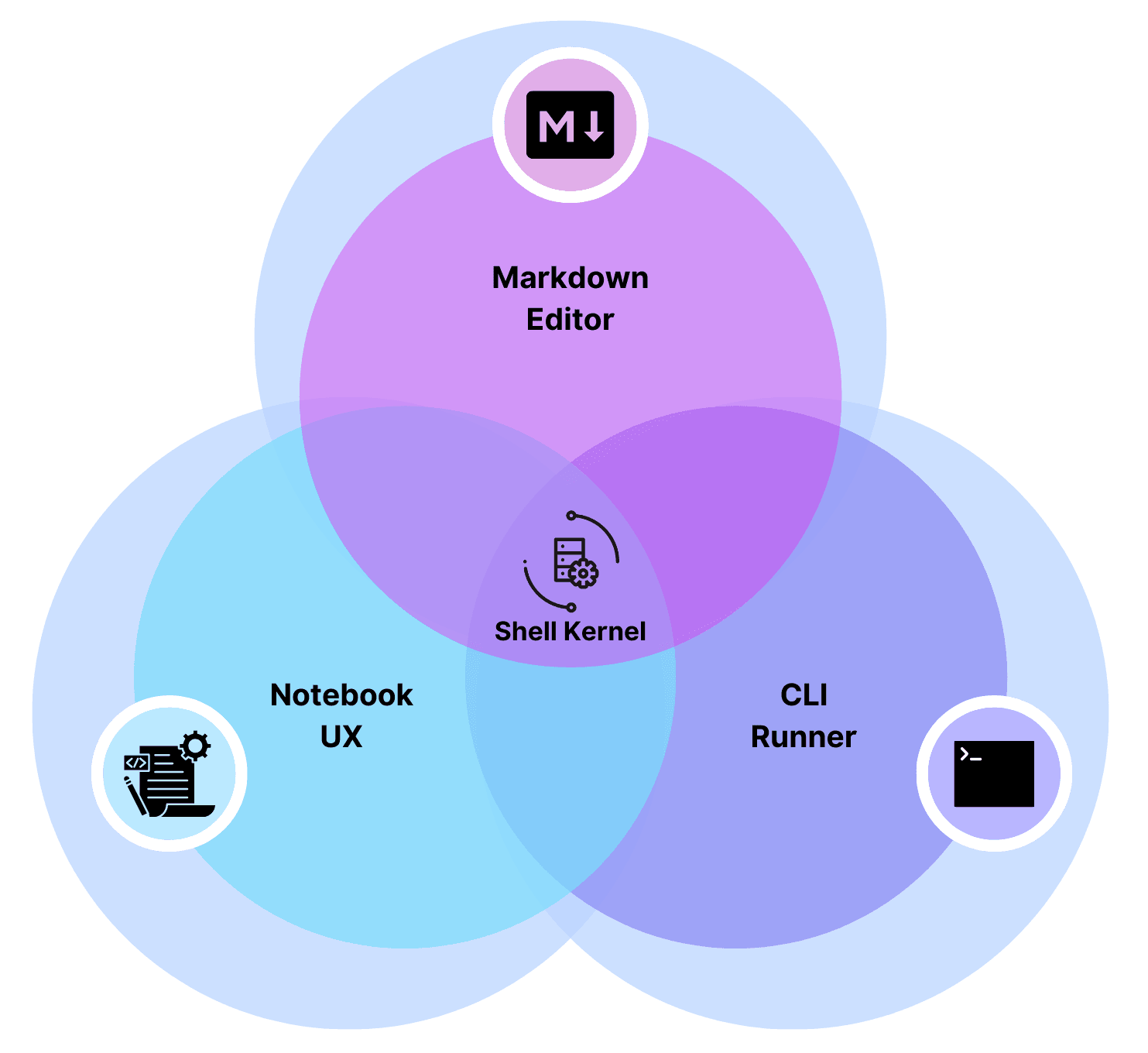
Why should I use it?
Key features
- Runme offers the easiest way to operate runbooks using enhanced markdown.
- Your markdown files / runbooks remain within the repository for easy access and version control, including seamless integration with Runme's GitHub Action for CI/CD and testing.
- Runme enables dynamic execution of runbooks with command identifiers and categories, accommodating any tech or tools.
- Any tech/tools can be used in these runbooks, with customizable task behavior for intuitive execution.
- Tasks in Runme runbooks seamlessly interact with common services or tools, providing a better user experience with custom cell rendering for higher value output.
- Runme for VS Code enhances markdown authoring, allowing deep linking and cloning into a Runme runbook from the web, while integrating seamlessly with Runme's GitHub Action.
More Resources
- Jenkins Documentation: Provides comprehensive resources for understanding and implementing CI/CD with Jenkins.
- GitLab CI/CD Documentation: Offers in-depth guides and documentation for using GitLab CI/CD in your projects.
- Travis CI Documentation: Contains detailed documentation and guides for configuring and using Travis CI for CI/CD.
- CircleCI Documentation: Provides extensive documentation and resources for getting started with CircleCI for CI/CD.
- Udemy - "GitLab CI: Pipelines, CI/CD and DevOps for Beginners" course: Learn GitLab CI/CD from a GitLab Hero. Obtain valuable DevOps skills. Build pipelines & Deploy to AWS.
- Martin Fowler's blog on Continuous Integration: Provides insights and best practices for continuous integration in software development.
- ThoughtWorks Insights - CI/CD articles: Features articles and insights on continuous integration and continuous delivery from ThoughtWorks.
- Stack Overflow - CI/CD tagged questions: A community-driven Q&A platform with CI/CD-related questions and answers.
- DevOps subreddit: A community forum for discussions and insights on DevOps, including CI/CD.