Cloud Consoles, Embedded inside Your Docs
Today, the team is thrilled to release Runme v3.6, a significant milestone integrating the remaining crucial layer of DevOps and Infrastructure Operations. With Runme v3.6, you now have direct access to AWS/GCP/Azure Cloud Consoles inside your Markdown docs.
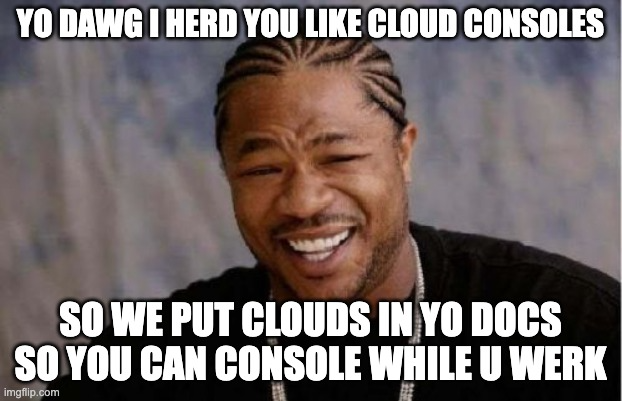
Yes, you read that right. Instead of having to log into your respective Public Cloud’s walled garden and find the resources you’re looking for, you can now make the Console UIs come to you whether you’re documenting an overview or specific VMs, NICs, VPCs, Services, or Clusters, you just “deep-link” the resource in your docs, which will render widgets for the Cloud resources fresh at the time of reading. You can even launch into everyday troubleshooting actions such as SSH sessions, start/stop VMs, pull up associated logs, or skim deployment manifests.
No need to log into AWS or GCP consoles: interactive cloud resources directly in your docs
Best of ClickOps Without Downsides
The vertical integration of the terminal, editor, and browser with remote-hosted cloud resources makes Runme a perfect fit for documenting and operating your DevOps workflows through its intuitive notebook, editor, and command-line interfaces—all without the additional cost of running separate infrastructure and maintenance. Runme runs entirely locally; servers are optional. And, of course, it’s 100% compatible with your Infra As Code and GitOps.
How It Works
The idea is as simple as it is powerful. Go ahead and drop the cloud console’s URL/URI to a resource into a cell, click ▶️ and that’s it.
Drop a cloud resource’s URI/URL into a cell to render an interactive widget
Runme’s Cloud-Native Bash Kernel runs cells containing Shell, Javascript, Python, Lua, PHP, etc., anything you could traditionally run via a shebang (e.g., #!/usr/bin/ruby). However, what makes Runme specifically “Cloud-Native” is the capability to allow the deep-linking and real-time rendering of resources in AWS, GCP, Azure, etc., as interactive widgets inside your docs.
These notebook cell-based widgets are W3C-standard Web Components, which make them reusable, extensible, and highly interactive, just like any web app. The resource’s information in the widget is never stale. At the minimum, it’s fresh from when the cell last ran, and where it makes sense, it even updates in real time.

Cloud resources widgets are built using Web Components (open W3C standard)
Access control to your Cloud accounts is entirely enforced by the respective Public Cloud’s officially published SDK. If you’re already using, let’s say, the AWS or GCP’s CLIs, you have no additional setup to get going.
Navigating Cloud Resources in Docs
Of course, cloud deployments aren’t just a single resource. Instead, they are a cobweb of interlinked resources: VMs, NICs, VPCs, LBs, images, containers, pods, etc. Moreover, most resources provide heaps of metadata, operations one can perform (start, stop, login, backup, etc), and event and time-series logs. In the general UX, we strive to find a pragmatic balance between linking back to the Cloud Console and providing first-class UX support. This is a work in progress, and we’re looking for feedback.
There are three general types of cloud resource widget interactions.
Expanding of Listings
What’s excellent about rendering widgets for your cloud resources is that you can highly contextualize your docs. When you provide a listing of e.g. clusters or VMs, traversing into details is a single click away if they are e.g. part of a task or workflow description.
Add the detail view of a cluster with a single click
Follow-up Actions on Resources
Wherever it makes sense, the widgets will provide follow-up actions. Those are super handy for opening associated event logs and metrics, SSH-ing into machines, or starting/stopping VMS. The widgets largely mimic what’s available in the respective cloud console. Let us know if any resource is missing a desired action.
Easily navigate the cloud's cobweb of resources and associated actions
Zooming in and Out of Details
Not every follow-up action expands into a new cell. Wherever it makes sense, it’s possible to navigate back and forth between listings/overviews and their details. Web Components allow for web app-like behavior, including routing between views.
Intuitively flip back and forth between overview and details
Interpolation & Variables for Generic Docs
While it’s powerful to deep-link concrete resources, sometimes you do want to distribute generic and parametrized docs. The cloud resource widgets transparently handle environment variables. Let’s say you wanted to generically list all VMs inside GCE in whatever project is currently set for your gcloud CLI. Just use a shell expression to do that:
https://console.cloud.google.com/compute/instances?project=$(gcloud config get project)
Needless to say, you can use variables set in previous cells in your ENV here for AWS EC2:
https://$AWS_REGION.console.aws.amazon.com/ec2/home?region=$AWS_REGION#InstanceDetails:instanceId=$EC2_INSTANCE_ID
That’s all you need to know to get started. However, we put together an end-to-end example to illustrate the power of runnable docs built with Markdown.
Example Workflow Docs with Runme & Terramate
Our friends at Terramate have built a suite of tools to enable operating OpenTofu & Terraform IaCs at scale. We wanted to use the opportunity to showcase how IaC and DevOps notebooks perfectly combine to provide robust workflow documentation. The example repository, located at stateful/runme-terramate-example, is super easy to run yourself. Just follow the instructions running the README.md. Here’s a quick video to illustrate how it works:
Unleash workflows with runnable & interactive documentation built with Markdown: https://github.com/stateful/runme-terramate-example
Try It Now – Feedback Welcome
While “Cloud Resources” could conceivably be anything from a Kubernetes cluster, a Vercel site, a Netlify deploy, a GitHub Actions workflow, a Supabase database, or anything running in OpenStack, we wanted to start with the most popular public cloud use cases. However, please don’t hesitate to let us know what your Cloud/DevOps heart desires.
Today’s release comes with beta support for a sub-selection of AWS & GCP cloud resources. Namely EC2 and EKS for AWS and GCE, GKE, and Cloud Run for GCP. We’re working on adding experimental Azure support right now. Needless to say, there is a lot of ground to cover, and existing renderers still need details to be fleshed out and overall polished. However, we wanted your feedback early, so we decided to release it now. Runme’s canonical examples are a good way to keep an eye on coverage as we continue unlocking better renderers. Please read the docs and check out:
- AWS: https://github.com/stateful/vscode-runme/tree/main/examples/aws
- GCP: https://github.com/stateful/vscode-runme/tree/main/examples/gcp
Before you go, please give Runme a ⭐️ Star on GitHub and join Runme's Discord to let the Runme team know what you think. Thank you!
-huckleberry.jpg)