DevOps NotebooksBuilt with Markdown
Codify your operational process as cloud-native, testable, interactive documentation.
$ brew install runme && runme open
Open source, open standards, Apache License Version 2.0 and compatible with your existing toolchain.
Make Markdowns Interactive
Hello World
Make your first Notebook (create and open a Markdown file), run bash from a cell, display output from Google cloud and generate and share artifacts from your session. Then check it into your Git repo for others to use.
Cloud Native
Integrated with your favorite cloud providers to bring important web interfaces directly into your notebooks. Check out the GCP example below, with AWS and Azure coming soon.
Bring your Tools
Works with Helm, Terraform, Ansible, Docker, SSH, any many other cloud-native projects and services.
Many Languages
Supports running commands/snippets written in Javascript, Typescript, Shell, Lua, Perl, Python and Ruby. More to come!
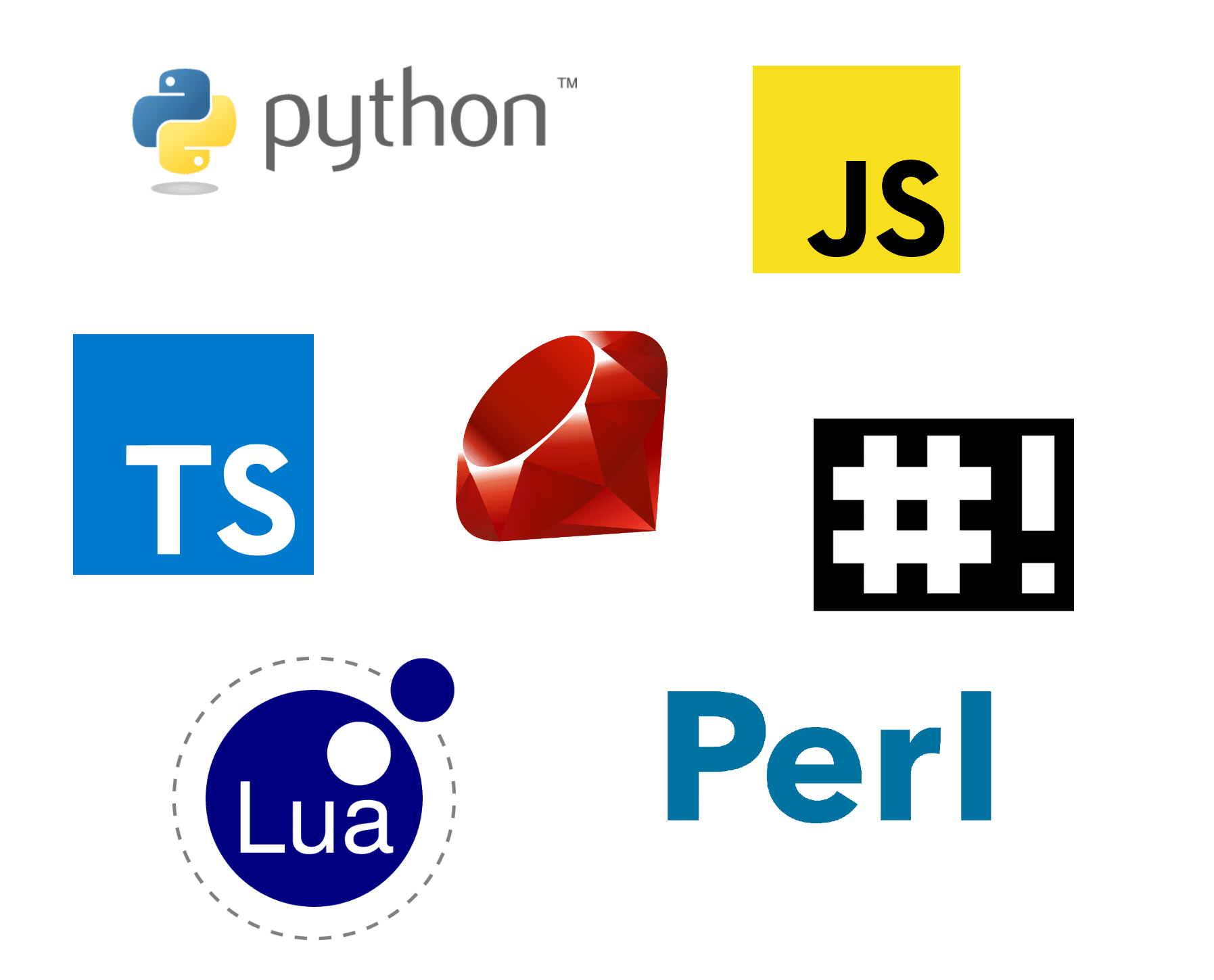
GitOps and CI
Test your runbooks and docs against your app using the Runme CLI, or our GitHub Action.
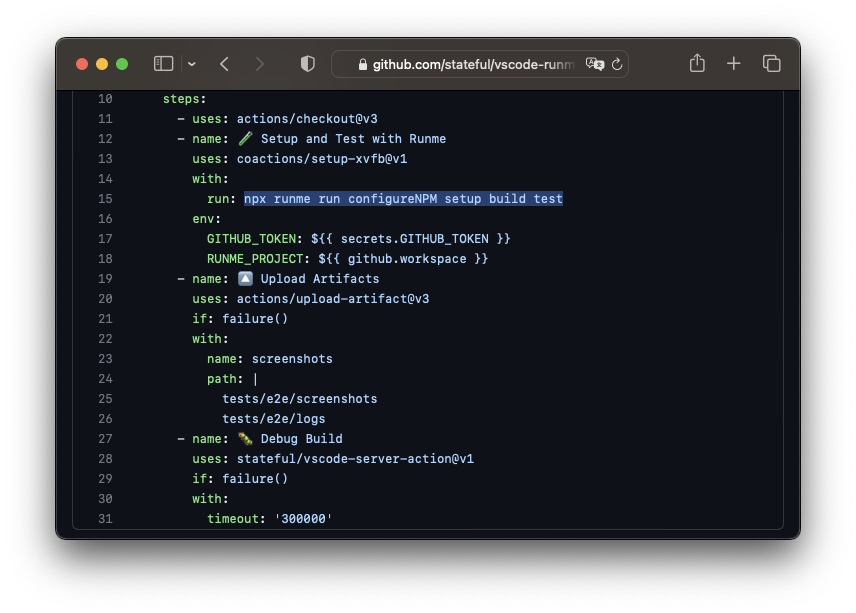
Notebook & CLI
Choose the 'click to play' notebook experience or jump right into the terminal with the CLI.
Kernel Architecture
Runme is like Jupyter but with a Shell/Bash Kernel, shared environment sessions, lightweight dependencies, and both a CLI and notebook UI.
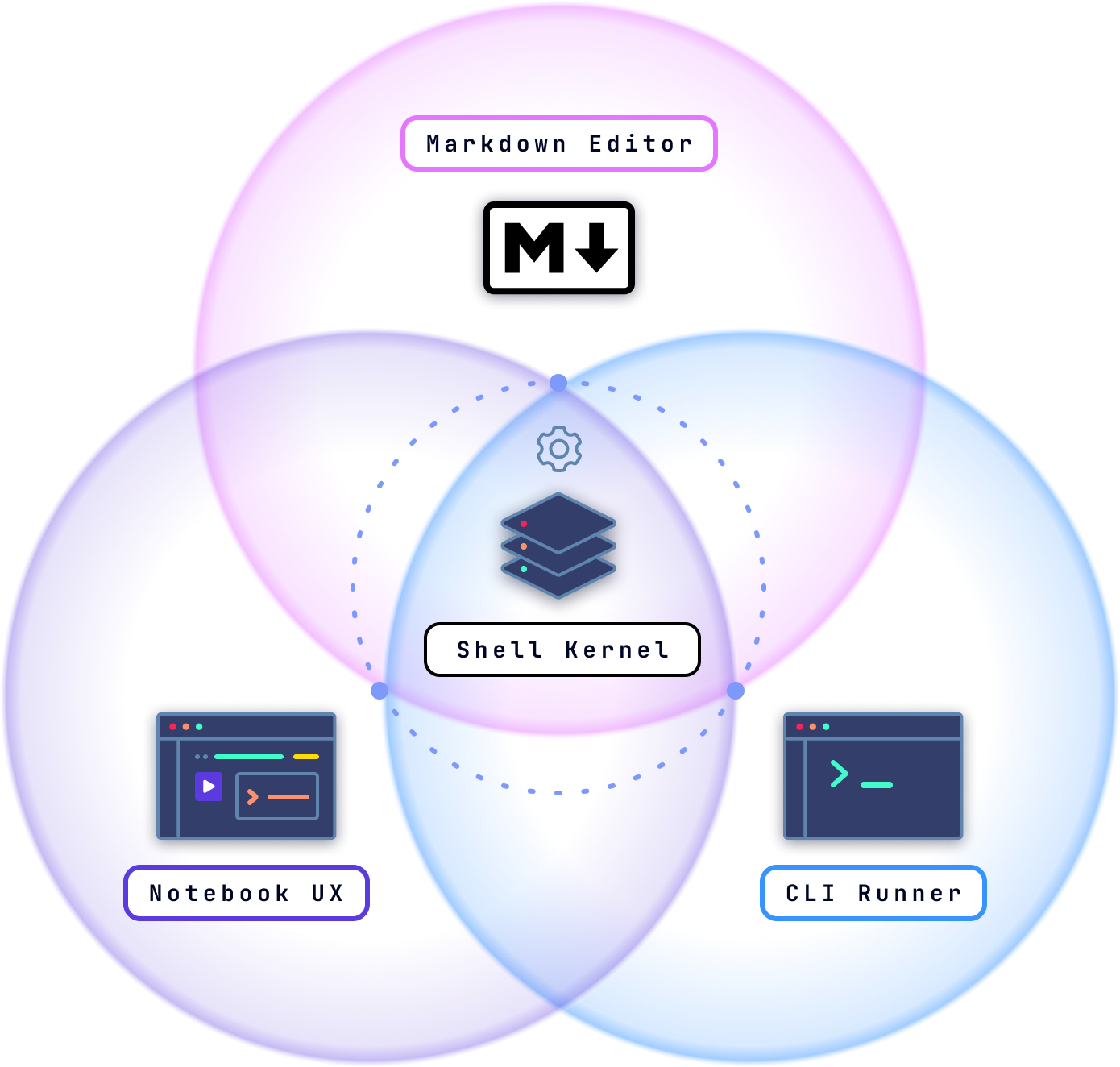
Open Platform & Standards
Built on the VS Code platform, open source and 100% markdown compatible. Also runs in Codespaces, Gitpod, VSCodium, and in the browser using coder/code-server.
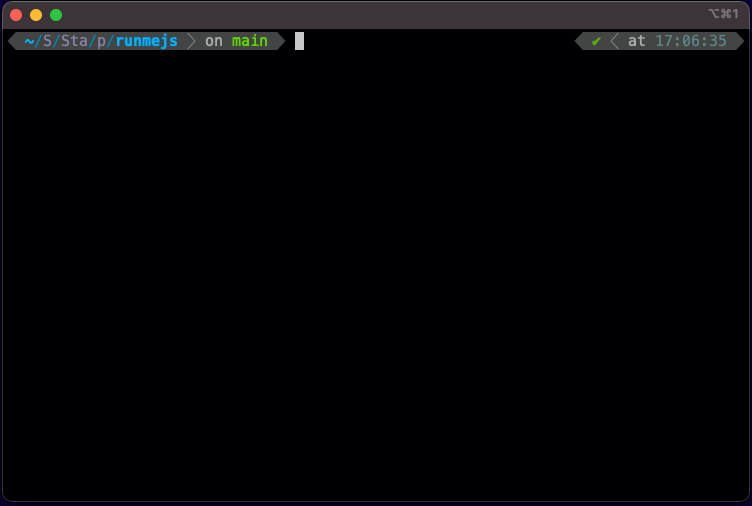
Hello World
Cloud Native
Bring your Tools
Many Languages
GitOps and CI
Notebook & CLI
Kernel Architecture
Open Platform & Standards
Hello World
Make your first Notebook (create and open a Markdown file), run bash from a cell, display output from Google cloud and generate and share artifacts from your session. Then check it into your Git repo for others to use.
Guides
Explore step-by-step examples with all the tools in your DevOps stack.
Cloud Run
Manage Google Cloud Run resources and perform operations from your Markdown environment.
Loved by Engineers
Runme now natively supports Dagger Shell! You can now create runnable notebooks for any devops workflow, using an awesome web UI and the full power of Dagger. Highly recommended!
I'm a big fan of executable documentation: looks like Runme.dev is aiming for exactly that: apply the concepts of Jupyter notebooks for your DevOps tooling.
Runme has quickly become an indispensable tool in our tech stack. The ability to seamlessly pair natural language explanations with commands and rich output creates the ideal user experience for integrating AI into our DevOps workflow. It's revolutionized how we document and execute our processes, making everything more efficient and accessible.
Runme organized our docs and technical processes. This is a fantastic tool for both solo development and team work. And the best part is it's all markdown, with 100% compatibility with other tools. Runme is already irreplaceable in my workflow.
Supported by the community
Interested in contributing?
94.3k
Installs
2.1k
Github stars
700+
Discord users
Star and Contribute
All Runme code is open source and APL-2.0 licensed. We love contributions.
Join the community
Join the Runme Discord Community for instant support and rich conversations about the future of docs as code.
Stay in touch
We want to stay connected with our users on X. Follow @runmedev for all the latest updates.






